The last few weeks we have been busy with a big update on the Qualtrics LTI. We are happy to announce that the Qualtrics LTI now supports multiple grade pass back options as well as in-app tutorials and guides. |
Return any desired gradeFor each survey in the Qualtrics LTI you can decide whether a response to the survey should create a Canvas submission. If you create Canvas submissions you can decide how they should be graded! This new feature can be found in the survey settings of each survey. |
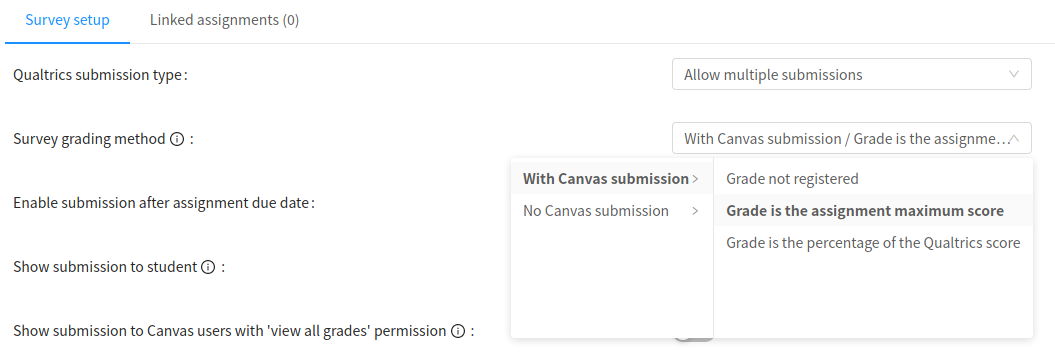 |
The following options for submissions and grading are added:
➡️ No Canvas Submission > Grade not registered: The Qualtrics LTI will not create a Canvas submission and will not set a grade in the Gradebook. ➡️ With Canvas Submission > Grade not registered: The Qualtrics LTI will create a Canvas submission but will not set a grade in the Gradebook. The teacher will see the submission icon in the Gradebook. ➡️ With Canvas Submission > Grade is the assignment maximum score: The Qualtrics LTI will create a Canvas submission and will set the student's grade in the Gradebook to the maximum of the corresponding assignment. ➡️ With Canvas Submission > Grade is the percentage of the Qualtrics score: The Qualtrics LTI will create a Canvas submission and will base the student's grade in the Gradebook on the percentage of the Qualtrics score and the maximum of the corresponding assignment.
Additional information can be found here.
How does this effect my existing surveys? All your existing surveys will create Canvas submissions and will be graded as the assignment the maximum score, which is the current way of grading a survey. |
In-app notifications and tutorials for new featuresYou can now help your teachers and (sub-)account admins use the Qualtrics LTI with notifications and tutorials for new features. This way you and your colleagues get a notification of updates when you open the Qualtrics LTI or follow a tutorial about a more complex feature.
These notifications will be generated in the LTI by Userpilot, a privacy shield certified company. A data protection agreement (DPA) between Drieam and Userpilot is in place. We will be using the LTI ID as an identifier within Userpilot that cannot be tracked back to individuals.
Since this is an optional feature, in-app notifications and tutorials are deactived in your installation by default. Root account admins can activate this in the Permissions tab of the settings menu. |
Other newsQualtrics LTI now support the use of 'Custom data fields'. Most institutes that use 'Custom data fields' store user data from their SIS or another LTI. It is mainly used for user data that Canvas does not store by default. If your institute uses 'Custom data fields' you can retrieve the user data using this option.
In order to support this new functionality, the scopes of the developer keys of Qualtrics LTI were updated. This was necessary to use 'Custom data fields' and faculty avatars in surveys. Please find the current scopes of Qualtrics LTI below:
url:GET|/api/v1/courses/:id
|
If you have any questions regarding our Qualtrics LTI or the topics in this newsletter, feel free to contact support@drieam.com. |
Was this article helpful?
That’s Great!
Thank you for your feedback
Sorry! We couldn't be helpful
Thank you for your feedback
Feedback sent
We appreciate your effort and will try to fix the article