
TABLE OF CONTENTS
In Eduframe there is a hierarchy between categories, templates (program and course) and editions (program and course editions). That is, each edition has a template, which in turn has a category. All categories, templates and editions, which from now on we will refer to as entities, are able to be published and be visible on the website & signup form.
Note: It is possible for an entity to have the 'published on website' or 'publicly available on signup form' checkbox enabled but not be visible on the website & signup form. Find out how this works in the next sections.
Publishing to a website
When creating or updating an entity you can specify whether you want it to be published on the website and visible on the signup through the toggle 'published on website' or 'publicly available on signup form' in the form. This is a necessary but not always sufficient step for it to be visible on the website and publicly available on signup form.
Visibility on the website
Category
For a category, publishing it to the website is currently enough for it to also be visible on the website.
Note, all parent categories have to be published as well.

Template
For either a course or program template, it will be visible on the website only if:
- Its associated category is visible on the website
- If the setting 'published on website' is enabled at course template level

Edition
Program editions
For a program edition, it is visible on the website if:
- All conditions mentioned above hold for the associated template
- 'Public' is selected under Visibility on program edition level
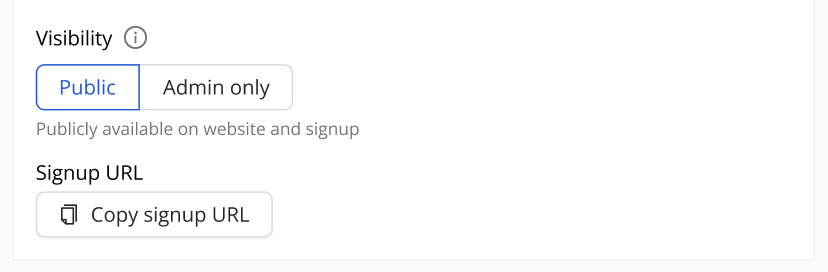

Course editions
If it is a flexible course, it is visible on the website if:
- All conditions mentioned above hold for the associated template
- 'Public' is selected under Visibility on course edition level
- It is either a planned or an active course edition

If it is a fixed course, it is visible on the website if:
- All conditions mentioned above hold for the associated template
- 'Public' is selected under Visibility on course edition level
- It is always visible if the fixed course has status 'planned' (course has not started yet). If it has status ‘active’ (course has started but not yet ended), it can also be visible on the website, if the account setting 'Show active fixed courses on the website' is enabled. To do so, go to 'Settings' -> 'Account Settings', tick the box 'Show active fixed courses on the website' and save the settings.


Visibility on the signup form
On the signup you can enroll to any of the courses that are visible on the website. If you are a key contact of an organization you can also see courses that are private to your organization and enroll anybody linked to your organization. A private course is a course that is only available for the chosen organizations.
To make a course private you can go to a course edition form and change the availability to private. A new field appears where you can select the organizations that you want this course to be available to. Then, save the form.
API
Using the API property 'is_published' on the 'planned_courses' or 'program/editions' endpoint you can check if the product should be visible. For more information, see our developer documentation.
More information

Click here for other info about Eduframe

Click here if you have any questions for support.
Was this article helpful?
That’s Great!
Thank you for your feedback
Sorry! We couldn't be helpful
Thank you for your feedback
Feedback sent
We appreciate your effort and will try to fix the article