
Welcome to this overview of commonly used data fields. Here you can find an overview of the data fields we see commonly used and how to add them to the Qualtrics LTI. If you are interested in a data field that is not on this list, feel free to reach out to our support here and we will check if the data field is something that Canvas supports.
What is a Custom Field?
A custom field is a component that is added to your developer key on your Qualtrics LTI installation. Your Canvas Root Account Admin can add these custom fields by going to the root Canvas Account > Developer Keys > Edit the Qualtrics LTI Key. From there, toggle open the "Additional Settings", and add additional custom fields to the box. Once saved, your root account admin can then create additional Data Fields in the LTI for you to use based on the new user parameters.
Student related
- Student first name - The first name of the user taking the survey.
Fixed, user parameter
Custom Field to add: student_first_name=$Person.name.given
- Student last name- The last name of the user taking the survey.
Fixed, user parameter
Custom Field to add: person_name_family=$Person.name.family
- Student full name - The first and last name of the user taking the survey.
Fixed, user parameter
Custom Field to add: student_full_name=$Person.name.full
- Student SIS ID - The SIS ID of the user taking the survey.
Fixed, user parameter
Custom Field to add: student_SIS_ID=$Canvas.user.sisSourceId
- Student primary email - The email address of the user taking the survey that is registered as the primary email in Canvas.
Fixed, user parameter
Custom Field to add: student_primary_email=$Person.email.primary
- Section names - A list of all sections' names that the user taking the survey is enrolled in for the course the assignment is in.
Fixed, user parameter
Custom Field to add: section_names=$com.instructure.User.sectionNames
- Section SIS IDs- A list of all sections' SIS IDs that the user taking the survey is enrolled in for the course the assignment is in.
Fixed, user parameter
Custom Field to add: section_SIS_IDs=$Canvas.course.sectionSisSourceIds
Course related
- Canvas course ID - The Canvas ID of the course the assignment is in.
Fixed, user parameter
Custom Field to add: canvas_course_id=$Canvas.course.id
- Canvas course name - The Canvas name of the course the assignment is in.
Fixed, user parameter
Custom Field to add: course_name=$Canvas.course.name
- Canvas course code - The Canvas code (short name) of the course the assignment is in.
Fixed, user parameter
Custom Field to add: course_code=$com.instructure.contextLabel
- Course SIS ID- The SIS ID of the course the assignment is in.
Fixed, user parameter
Custom Field to add: course_SIS_ID=$Canvas.course.sisSourceId
- Course start date - The start date of the course the assignment is in.
Fixed, user parameter
Custom Field to add: course_start_date=$Canvas.course.startAt
- All students in the course (active and inactive)
Fixed, API count
Custom Field to add: / Field retrieved from the API
Teacher related
- Teacher name - The first and last name of the selected teacher.
Selection, API list
Custom Field to add: / Field retrieved from the API
- Teacher SIS ID - The SIS ID of the selected teacher.
Selection, API list
Custom Field to add: / Field retrieved from the API
- Teacher email - The email address of the selected teacher.
Selection, API list
Custom Field to add: / Field retrieved from the API
- Teacher profile picture - The Canvas profile picture of the selected teacher.
Selection, API list
Custom Field to add: / Field retrieved from the API
Others
- User role - The course role of the user taking the survey.
Fixed, user parameter
Custom Field to add: user_roles=$Canvas.membership.roles
- Term name - The name of the term that is linked to the course that the survey is taken in.
Fixed, user parameter
Custom Field to add: term_name=$Canvas.term.name
- Term start date - The start date of the term that is linked to the course that the survey is taken in.
Fixed, user parameter
Custom Field to add: term_start_date=$Canvas.term.startAt
- Assignment name - The name of the assignment that the survey is taken in.
Fixed, user parameter
Custom Field to add: assignment_name=$Canvas.assignment.title
- Assignment ID - The ID of the assignment that the survey is taken in.
Fixed, user parameter
Custom Field to add: canvas_assignment_id=$Canvas.assignment.id
- Module ID - The ID of the module that the survey is taken in. Is empty if the survey is taken from outside the module.
Fixed, user parameter
Custom Field to add: module_ID=$Canvas.module.id
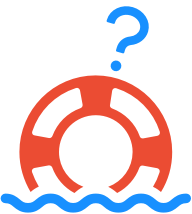
Stuck? Need help?
Feel free to contact us
Was this article helpful?
That’s Great!
Thank you for your feedback
Sorry! We couldn't be helpful
Thank you for your feedback
Feedback sent
We appreciate your effort and will try to fix the article